CTPAX001RUS
Well-known member
- Messages
- 5,498
- Points
- 113
it is normal
I'm unable to change my user image. I don't want to link my steam account, just change the image. Any suggestions?Hi.
When you first join indiegala you get assigned the username of your social oauth provider you used ( google or Facebook ) or,
if you registered via form you get probably an automatic generated username and avatar.
If you want to change it just:
- go to your profile and edit it.
or
- go to your profile and link your steam account ( in that case you will get username and useravatar from your steam account )
Let me know if you succeded.
Best!
Try to change it here: Login or register | Indiegala - Wallet & settings - GeneralI'm unable to change my user image.
That's what i did - but when I press save, it just reverts to the last default image I selected. I tried both png and jpg, image size is 150x150. Nothing works...Try to change it here: Login or register | Indiegala - Wallet & settings - General
Then only support can help.That's what i did - but when I press save, it just reverts to the last default image I selected. I tried both png and jpg, image size is 150x150. Nothing works...