You are using an out of date browser. It may not display this or other websites correctly.
You should upgrade or use an alternative browser.
You should upgrade or use an alternative browser.
Last Room
- Thread starter die-young
- Start date
DHackerMe
New member
- Messages
- 2
- Points
- 1
What is the activation key???y
marcia robinson
New member
- Messages
- 1
- Points
- 1
Thank you
Guilherme Taffarel Bergamin
New member
- Messages
- 4
- Points
- 1
To the people asking for the activation key, you just have to add the game to the library and download it from here. This is not going to give you a key to add it to another platform like Steam.
If you want, on Steam or Heroic you can then add it to show up on that interface. Example: I have Genshin Impact on Epic and use Heroic launcher to download and update it, but since sometimes I want to use Steam Link to play on my TV, I added it to Steam. It is not managed by Steam, but it shows up on Steam's interface.
If you want, on Steam or Heroic you can then add it to show up on that interface. Example: I have Genshin Impact on Epic and use Heroic launcher to download and update it, but since sometimes I want to use Steam Link to play on my TV, I added it to Steam. It is not managed by Steam, but it shows up on Steam's interface.
Zim_Hosein
Member
- Messages
- 65
- Points
- 6
Thank you! 
PurplePoisonousAttraction
New member
- Messages
- 22
- Points
- 1
Thank you kindly.
LightKingdomMythical
New member
- Messages
- 1
- Points
- 1
thanks
SilverLegendCreature
New member
- Messages
- 16
- Points
- 1
Cheers-big-ears c:
skzm
New member
- Messages
- 1
- Points
- 1
I think the developers compressed the file in Windows WSL or something along those lines, but used backslashes instead of slashes for the path separator and marked it as compressed in Linux. This creates some messed up files if you compress/uncompress it using a program that is compatible with both Windows and Linux (eg. 7zip) since you can't use backslash as part of the filename in Windows, and the backslash (0x5c) is converted into 0xF05C instead.
For example, the PxFoundation_x64.dll file which is supposed to be extracted into the \Engine\Binaries\ThirdParty\PhysX3\Win64\VS2015\ subdirectory comes out as a single file named "EngineBinariesThirdPartyPhysX3Win64VS2015PxFoundation_x64.dll" in the base folder instead.
People facing this problem open the .zip file using Windows Explorer instead (right-click, Open With > Windows Explorer).
For example, the PxFoundation_x64.dll file which is supposed to be extracted into the \Engine\Binaries\ThirdParty\PhysX3\Win64\VS2015\ subdirectory comes out as a single file named "EngineBinariesThirdPartyPhysX3Win64VS2015PxFoundation_x64.dll" in the base folder instead.
People facing this problem open the .zip file using Windows Explorer instead (right-click, Open With > Windows Explorer).
Sjeng77
New member
- Messages
- 3
- Points
- 3
Good to know, thanks!!
I think the developers compressed the file in Windows WSL or something along those lines, but used backslashes instead of slashes for the path separator and marked it as compressed in Linux. This creates some messed up files if you compress/uncompress it using a program that is compatible with both Windows and Linux (eg. 7zip) since you can't use backslash as part of the filename in Windows, and the backslash (0x5c) is converted into 0xF05C instead.For example, the PxFoundation_x64.dll file which is supposed to be extracted into the \Engine\Binaries\ThirdParty\PhysX3\Win64\VS2015\ subdirectory comes out as a single file named "EngineBinariesThirdPartyPhysX3Win64VS2015PxFoundation_x64.dll" in the base folder instead.People facing this problem open the .zip file using Windows Explorer instead (right-click, Open With > Windows Explorer).
Reyiperry RedRanger
New member
- Messages
- 26
- Points
- 1
Courious game! 
Reyiperry RedRanger
New member
- Messages
- 26
- Points
- 1
Curious game!